Creating Visual Flow through Hierarchy and Layout
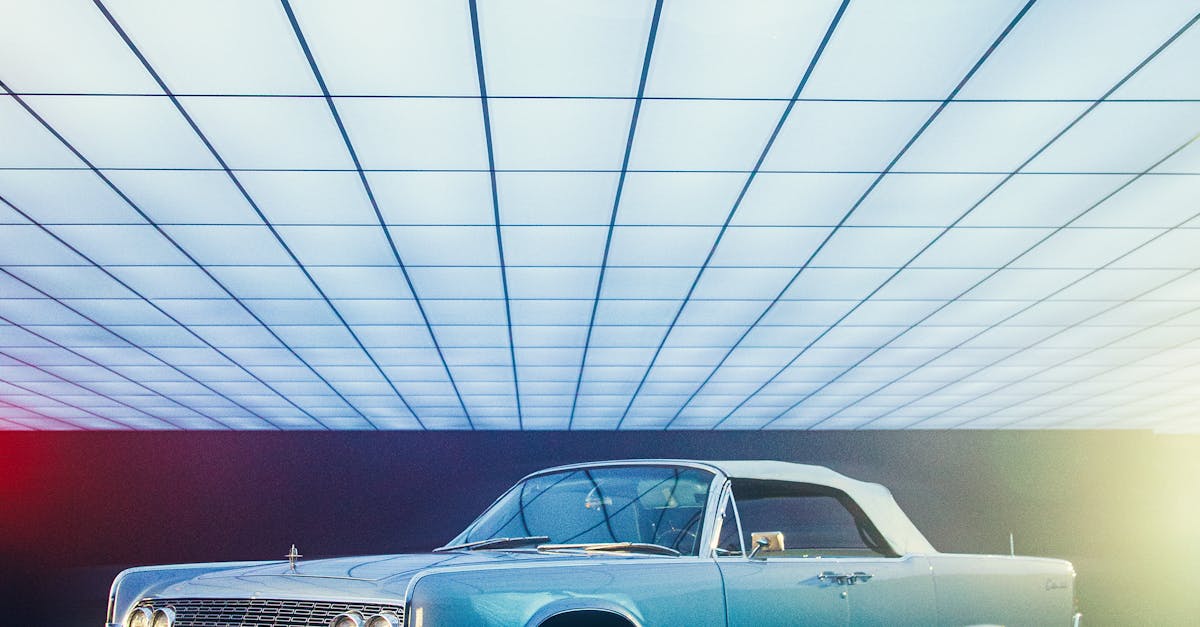
Applying Consistent Branding
Consistent branding is a fundamental aspect of creating a cohesive visual identity for any project or design. By utilising a unified colour palette, typography style, and design elements throughout, you establish a sense of familiarity and reinforce brand recognition. This helps to build trust with your audience and ensures a harmonious visual experience across all touchpoints.
When applying consistent branding, it is crucial to adhere closely to brand guidelines and design principles. By following a set of rules and standards, you can maintain a professional and polished look that reflects the essence of the brand accurately. Consistency in branding not only enhances brand recognition but also conveys a sense of reliability and credibility to your audience.
Aligning Visual Elements with Brand Guidelines
When aligning visual elements with brand guidelines, it is essential to ensure that all design elements reflect the brand identity consistently. This involves adhering to the specified colour palette, typography, and overall aesthetic that defines the brand. By maintaining this consistency, a cohesive visual language is established across all platforms and materials, reinforcing brand recognition and enhancing brand trust.
In addition to colour and typography, it is crucial to incorporate brand-specific imagery and icons that resonate with the brand values. These visual elements should not only be relevant to the brand but should also evoke the intended emotions and associations related to the brand identity. By thoughtfully integrating these elements into the design, a strong connection between visual communication and brand values is established, ultimately strengthening the overall brand presence.
Enhancing Navigation Experience
Navigating through a website should be a seamless and intuitive experience for users. When designing menus and links, it is crucial to keep them clear and easy to understand. Menu labels should be concise and descriptive, guiding users to the relevant sections without ambiguity. Additionally, links should be visually distinct from regular text, making it effortless for users to identify actionable elements within the content.
Another aspect to consider in enhancing navigation is the placement of menus and links. They should be strategically positioned to aid users in finding what they are looking for quickly. Placing primary navigation elements in consistent locations across the website enhances familiarity and reduces cognitive load for users. Keeping menus and links logically organized and accessible ensures a smooth navigation experience that keeps users engaged with the content.
Designing Intuitive Menus and Links
When designing intuitive menus and links for a website or application, it is essential to prioritise clarity and simplicity. Users should be able to navigate effortlessly through the various sections and pages without encountering confusion. One effective approach is to categorise menu items logically, grouping similar content together to aid users in finding what they are looking for with ease. Clear labels and concise descriptions should accompany each menu item, ensuring that users understand the purpose of each link without ambiguity.
In addition to logical categorisation, the placement of menus and links plays a crucial role in enhancing the user experience. Navigation elements should be strategically positioned in familiar locations, such as at the top of the page or along the sides, where users expect to find them. Consistency in the placement of menus and links across different pages contributes to a seamless navigation experience, enabling users to move fluidly between sections without having to reorient themselves. By designing menus and links with these principles in mind, designers can create an intuitive and user-friendly interface that enhances overall usability.
Creating Focal Points
Focal points serve as essential anchors within a design, drawing the viewer's attention and guiding them through the visual hierarchy. These key elements create a sense of importance and help users navigate content effortlessly. When strategically placed, focal points can significantly enhance user engagement and interaction with the design.
Utilising a combination of high-quality imagery and impactful typography is crucial in establishing effective focal points. Images have the power to evoke emotions and convey messages instantly, capturing the viewer's interest. Similarly, typography can be used to highlight key information or create a focal point through the use of size, colour, or placement. By carefully crafting these visual elements, designers can direct the viewer's gaze and create a memorable user experience.
Using Imagery and Typography to Capture Attention
Images and typography play a pivotal role in capturing the audience's attention and guiding the flow of visual content. When strategically integrated, these elements can create focal points that draw viewers into key areas of a design. Choosing imagery that aligns with the brand's identity and message is crucial in establishing a coherent visual language. High-quality photos, illustrations, or graphics can evoke emotions and convey information effectively, reinforcing the overall branding and leaving a lasting impact on the audience.
Typography, on the other hand, holds significant power in shaping the perception of content. Selecting appropriate fonts, sizes, colours, and spacing can enhance readability and highlight important information. By utilising typography creatively, designers can establish hierarchy within the design, guiding the viewers' eyes through the content in a deliberate manner. Consistent typography across different elements of a design not only reinforces brand identity but also improves the overall visual experience for users.
FAQS
How important is consistent branding in creating visual flow?
Consistent branding is crucial in creating visual flow as it helps establish a cohesive and recognisable design language throughout the layout.
Why is aligning visual elements with brand guidelines essential?
Aligning visual elements with brand guidelines ensures that the design stays true to the brand identity, reinforcing brand recognition and trust among users.
How can intuitive menus and links enhance the navigation experience?
Intuitive menus and links make it easier for users to navigate the website, leading to a smoother and more user-friendly browsing experience.
Why are focal points important in creating visual hierarchy?
Focal points help guide the user's attention to key elements on the page, such as important messages or call-to-action buttons, creating a clear visual hierarchy.
How does using imagery and typography help capture attention?
Using compelling imagery and typography can draw users' attention to specific areas of the layout, making the content more engaging and visually appealing.
Related Links
Using Size and Weight for Effective Typography HierarchyImportance of Hierarchy in Exhibition Graphics
Designing Consistent Hierarchy and Layout across Exhibition Graphics
Exploring Different Approaches to Typography Layout in Exhibitions
Incorporating Grid Systems for Clear Typography Hierarchy